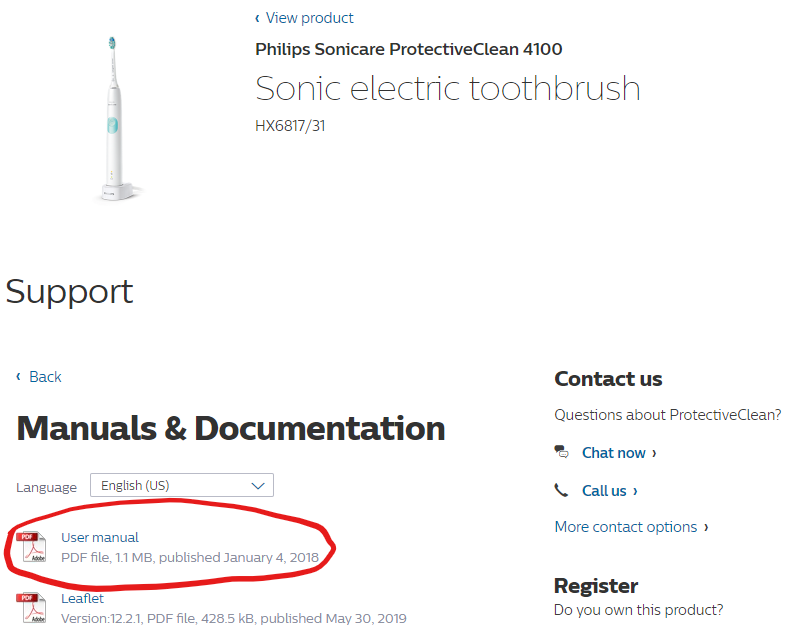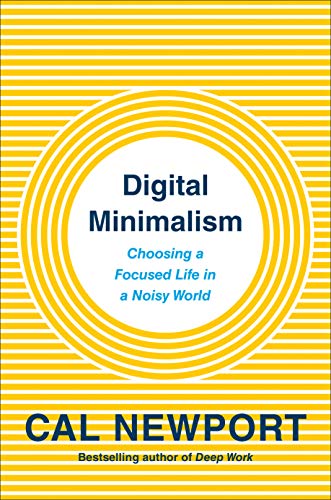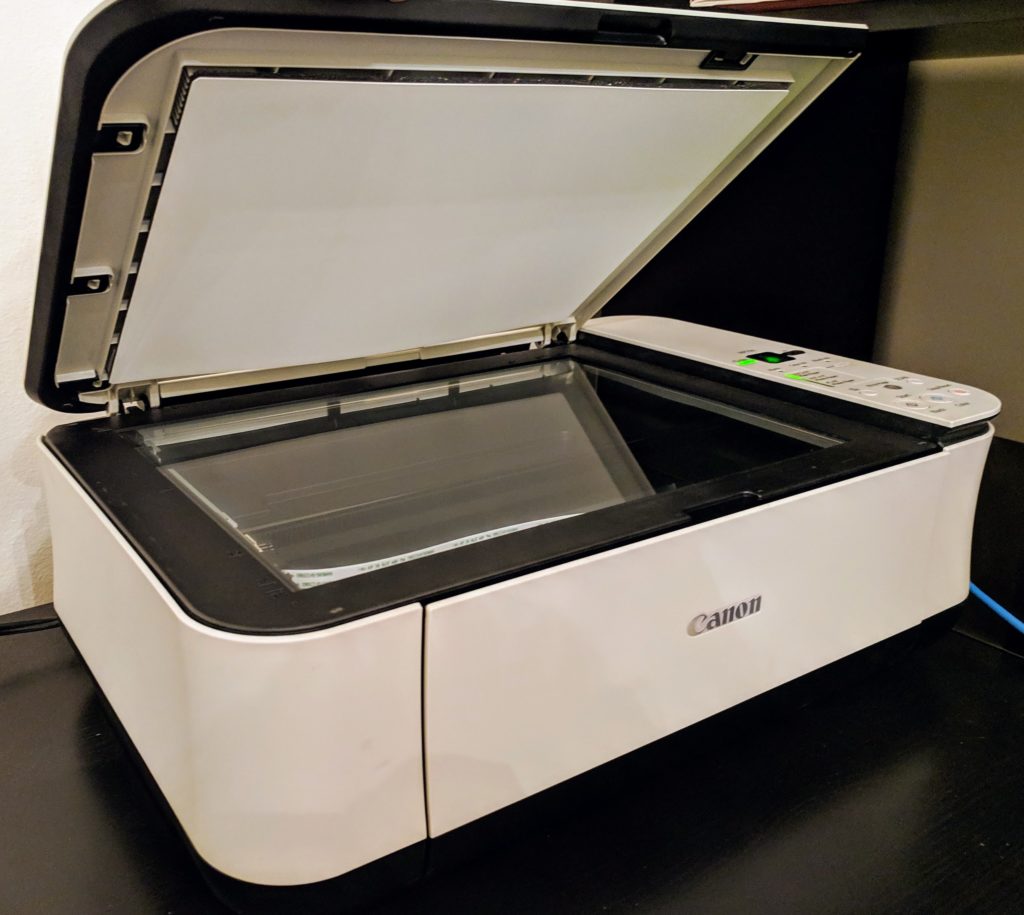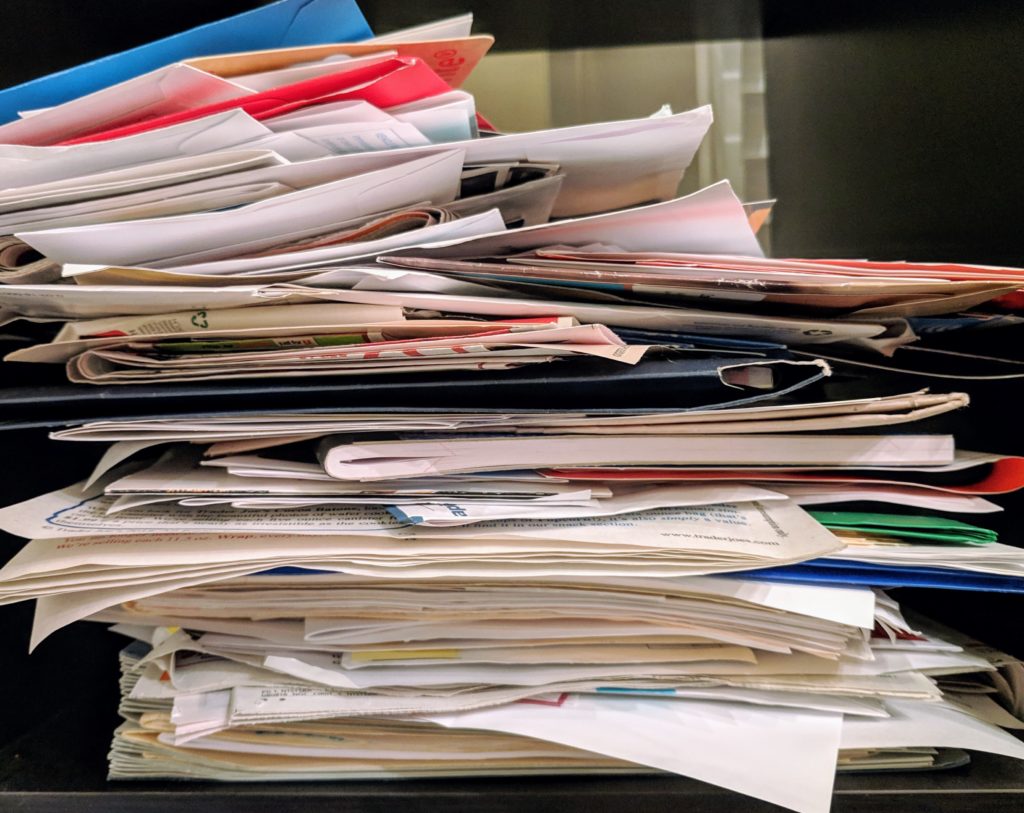Password managers are essential and I recommend everyone to use one. It can be confusing learning the right way to manage your passwords and which software to use, I plan on writing another introduction article about that but to start with I’m focusing on my personal experience with LastPass and how it went from winning the hearts of its users to frustrating them.
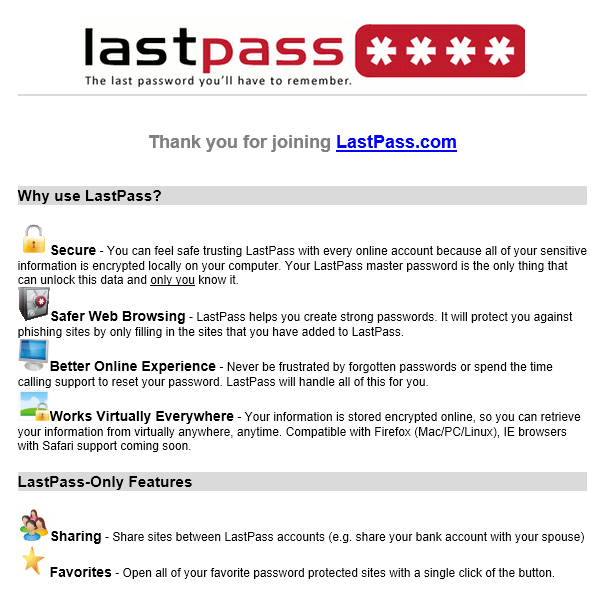
I’ve been a customer of LastPass since the very beginning. My very first welcome email from them is dated August 31, 2008, just 9 days after the company launched. That means as of the date I’m writing this I’ve been using LastPass for 12 years, 5 months, and 28 days. It’s pretty surprising for me to be using the same application for password management for so many years, not much consumer software sticks around that long.
In the beginning the software worked as advertised and it was exciting to have my passwords synced across major operating systems (including Linux!) and popular browsers of the time, Firefox and Internet Explorer. Safari was advertised as coming soon and Google Chrome didn’t even exist yet, it was going to be launched days later on September 2nd, 2008. LastPass Pro was a reasonable $12 dollars per year which provided more integrated mobile app. I ran into an occasional site specific issue here and there. I once contacted support on November 14th, 2008:
Meebo is still not logging in for me correctly. It asks to remember but does not show up next time I visit the site. I’ve deleted all my previous Meebo saved passwords and it still does not work. I hope this gets fixed soon, I’m really looking forward to it. Firefox v3.0.4, LastPass v1.36.
Meebo allowed you to chat in a web app connected to multiple IM services at the same time. It may not sound revolutionary in today’s tech but in 2008 it was way ahead of it’s time which was why LastPass was having trouble with it. One of the four cofounders, Andrew Zitnay, emailed me back directly soon after:
Meebo is a very special case. You will need to enter your information on meebo.com, and then before submitting, use our new LastPass -> Save All Entered Date feature to save the information.
I was impressed to see cofounders engaging directly with their users and definitely helped make me a more devoted user myself. For years LastPass was my default recommendation for password managers. They had a strong focus on security (despite some security issues over the years), it was easy to learn how to use, worked on everything, and premium features were reasonably priced.
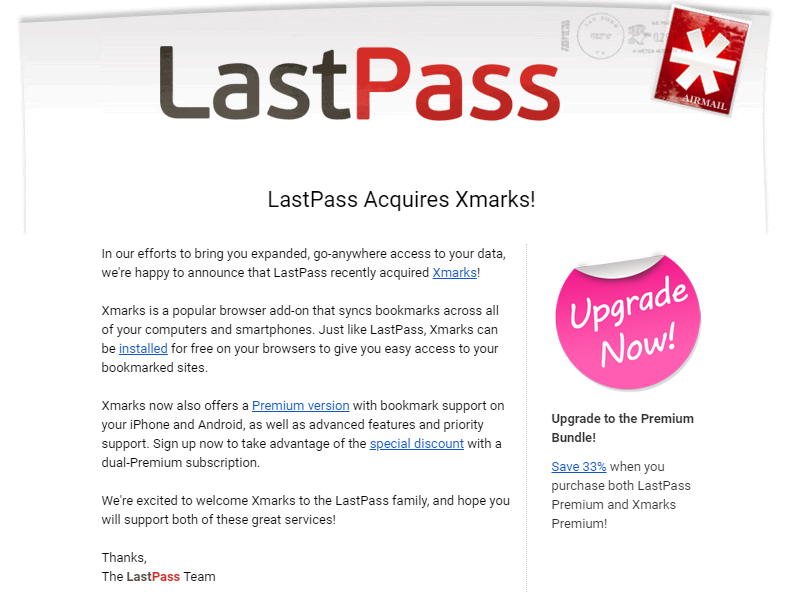
My passwords were syncing across browsers but I had another problem, my bookmarks were scattered everywhere. I found Xmarks, a browser extension that would sync your bookmarks across all browsers that was free and worked well enough. It was like LastPass but for bookmarks. In what seemed like a perfect pairing of tools, LastPass acquired Xmarks on December 2nd, 2010. It was easy to imagine merging Xmarks into LastPass eventually and adding new features, these were exciting times for the company.
On November 2nd, 2016, LastPass announced it was making the mobile apps on Android and iPhone completely free to use for non-paying customers. This was exciting, but I was also torn because I didn’t use the other premium features that were left so paying for premium felt more like a donation. It looked like their new strategy was to use the improved free personal tier to drive up their more lucrative enterprise account memberships. If everyone at a company is already familiar with LastPass they’re probably more inclined to trust it and not mind work paying for it.
This is when things start going downhill with a bait-and-switch. In October 2015, LastPass was acquired by LogMeIn, a company known for it’s quiet price increases. Over the course of a few years the premium price increased to $24 dollars per year then $36 dollars per year on February 7th, 2019. It became harder and harder to justify paying such a high price for something that provided a small convenience to me, especially since I didn’t really need any of the premium features.
After the acquisition, LogMeIn promised to continue supporting Xmarks, the bookmarking syncing service I had come to rely on. Only 2 and a half short years later on May 1st, 2018 they broke their promise by announcing Xmarks is shutting down. This was so disappointing and definitely left a sore spot for me since it was a service I’d gladly pay for. To this day I haven’t found a good alternative.
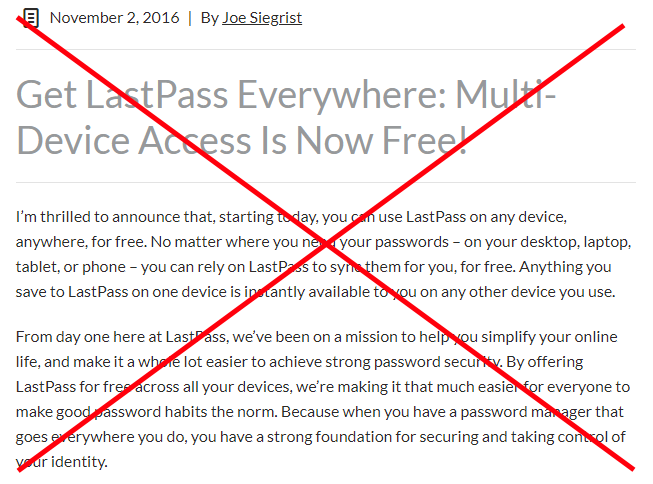
Finally, we come to the most recent event that sent me over the edge to migrate to another password manager. LastPass recently announced they are removing free sync between laptop and mobile devices in a blog post, reversing their announcement in 2016. It’s a crummy behavior to take features away from users and they know it because they took down their original blog post announcing free sync, you’ll see it redirects to the newer blog post. Luckily you can still read the original blog post on the Internet Archive. This severely hampers the free tier to point of making it unusable to most people.
It’s clear that LogMeIn and it’s private equity firm owner doesn’t care about it’s free, or even premium LastPass users, and is focused on enterprise sales. They continue to push users away which won’t make them want to use the software at work either. The original founders vision to make passwords accessible everywhere is dead. What once started as an exciting company and tech, is a sad version of it’s former self that will be continuously pressured by it’s parent company to spend more time optimizing the pricing structure and adding trackers then investing in the software and it’s users.
Farewell LastPass. It was nice knowing you but I don’t want to be along for the wild ride anymore, who knows what I’ll silently be charged in another year or features taken away. I don’t want to support a parent company that behaves this way and can no longer recommend you.