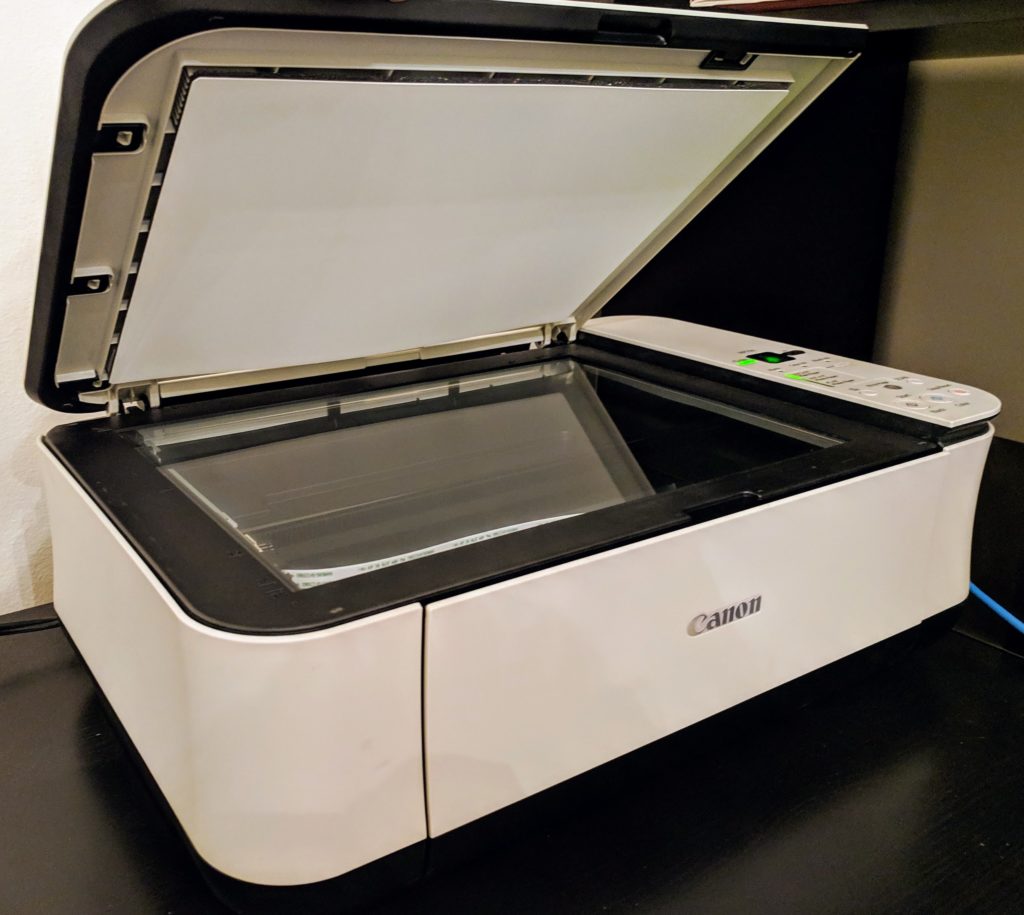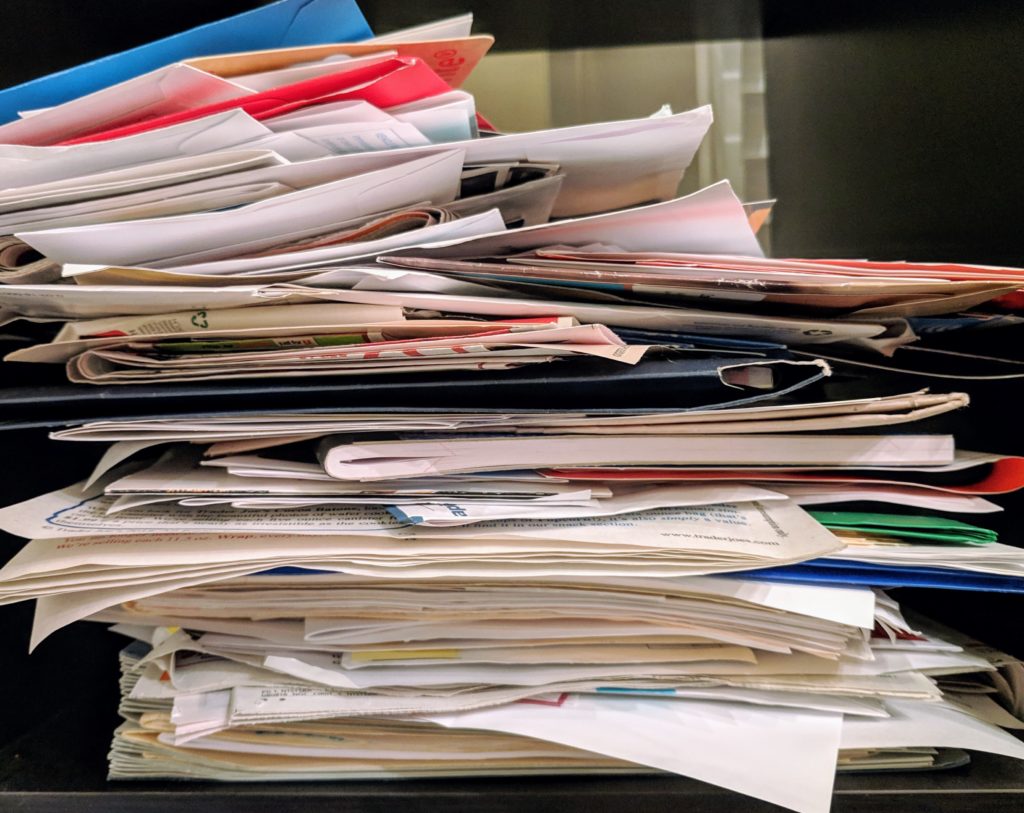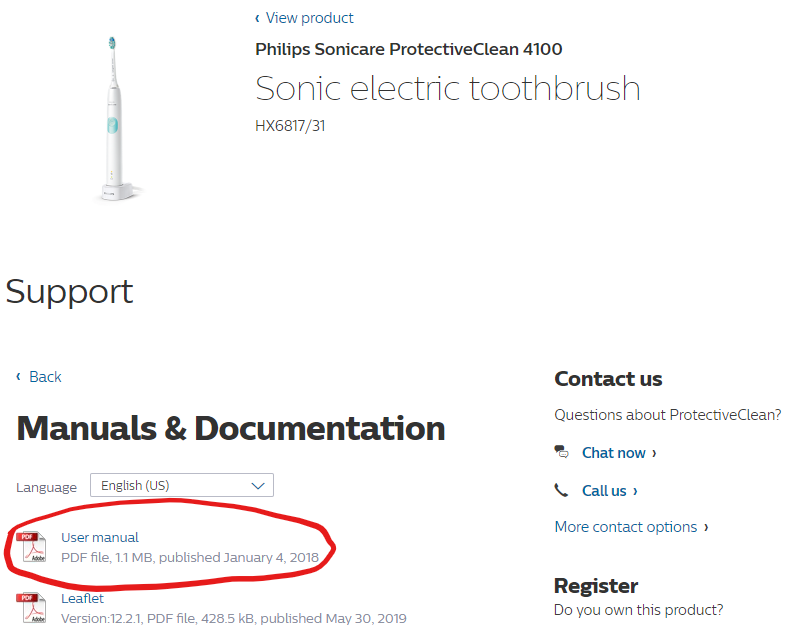
I have to admit, I enjoy reading user manuals to find everything out about a particular gadget. There is usually a couple hidden features or some helpful maintenance tips to increase the devices longevity. The problem is those manuals are usually bulky, awkwardly shaped, and have very thin pages. Scanning them would be tedious and not worth the effort.
I’ve noticed a growing trend of companies offering user manuals online. While cleaning up my stack of papers I realized all of them had nice digital PDFs available online! In addition, they were mostly identical but I noticed some of them had made minor corrections since my edition was printed. That allowed me to toss them all after saving their online copies. So next time you’re presented with a physical paper user manual, check if the company hosts a digital version online.
Many companies provide digital user manuals.
Some products I’ve used and found online:
- Honda Owner’s Manual
- My ancient Canon scanner used in a previous post
- My Mr. Coffee coffee maker
- My Zojirushi NS-LGC05 rice cooker
- And even my Philips Sonicare ProtectiveClean 4100 electric toothbrush
I realize some devices, like the Google Pixel smartphone and Amazon Kindle e-ink reader, haven’t included paper manuals for years. Instead they usually print out a URL to visit. This has the double benefit of reducing cost and not wasting paper. I suspect going forward this trend will increase as digital files becomes more preferred to the average consumer.